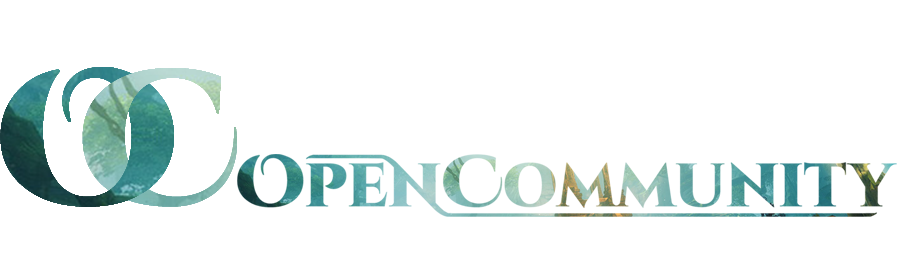Community Guidelines
-
-
Here, you can find a comprehensive list of all community guidelines, as well as who to contact in case you have any questions or need to report inappropriate behaviour.
-
-
General Community Guidelines
-
The following guidelines can be considered as sort of the "golden rules" of our community! In other words, if you follow these three simple guidelines, you should fit right in with this community!
Have fun!
Be respectful.
Don't be a butt.
-
-
A. General Rules of Conduct
-
The following rules of conduct apply to all sections of the community, on this website and outside of it (where applicable):
- Please treat others with kindness, civility and respect.
- We are an all-ages community, meaning content & behaviour should be appropriate for people of all ages. Any topics, subforums, or channels of discussion should be labeled with an appropriate content warning. Always be considerate of others when posting or sharing content.
- You may not share, post content, or behave in a way which harasses, threatens, embarrasses or causes distress to other members or non-members.
- Homophobia, transphobia, misogyny, racism, and other forms of hate speech will not be tolerated. This is a warning - a second one is considered a luxury.
- Linking to, posting, or otherwise sharing sexually explicit, harmful or illegal content is strictly prohibited.
- Encouraging, promoting, or advocating for any behaviour described in the three points above is also strictly prohibited.
- Users should consult the staff before advertising any third party entities, content or information on any community platforms, or any own content outside of the Community Showcase forums.
Note: The phrase "freedom of speech" means one can criticise or parody their government, superiors or society without being legally prosecuted, and has nothing to do with etiquette or being able to say whatever you want, wherever you want to whomever you want without social consequences. Different environments have different etiquette prerequisites (i.e. libraries or theatres), and so does OpenCommunity.
-
-
B. Additional Forum Guidelines
-
- Please refrain from derailing threads, opening double threads, or bumping threads without adding to the discussion. Together, we can keep the forums tidy.
- Avoid double posts. If you want to add something to your original post, edit it instead of adding an additional reply. In cases of progress updates or adding additional content to a showcase thread, double posts are acceptable.
- Keep usernames reasonable - usernames are subject to the community content guidelines. There are no strict rules but following these basic guidelines should work:
- The name should be pronounceable, and should contain more than 1 sound - i.e. "ppppp" or "a" don't count
- The name should generally feature at least three letters (non-punctuation symbols)
- Over all, just be reasonable! These are guidelines - a name that fits the criteria above might still be inappropriate, and a name that breaks one of them might still be fine!
These rules can be located at the top of each forum. If required, some may contain additional sections.
-
-
C. TeamSpeak Guidelines
-
General TeamSpeak guidelines & code of conduct:
- Follow the community guidelines & rules of conduct.
- During OpenCommunity events, please respect that our event coordinators are there to coordinate an event and make sure it runs smoothly, which includes moderating the conversation on Teamspeak.
- Any Teamspeak "bot" clients, i.e. clients not intended for the simple, general use of personal communication via voice / text, must be approved by OC staff (see articles VI-IX for more details).
Public & Private channels
On the TeamSpeak, we distinguish between “Public” and “Private” channels - this is usually marked in the channel name, topic or description. Please make sure you read below and understand this distinction.
-
Channels such as event channels or social channels are usually considered to be public channels.
- Public channels are generally considered all-ages unless marked with a content warning in either the channel name, topic, or description.
- Be aware that users are free to hop in & out of public channels unannounced.
- Since we are a global community, late hours in Europe do not lift the all-ages content restrictions.
-
Channels such as group channels, guild channels, and certain designated channels are considered to be private channels.
- If joining a private channel that is currently in-use by someone else, please request access before joining (via a poke or private message to a client in the channel).
- Private channels are considered to have a general age 16+ content warning. This does not lift restrictions on hate speech or malicious behaviour.
- Not everyone likes or is comfortable with everything. When entering someone else’s private channel, make sure to ask if discussing strong language or other adult themes is ok with them.
Music bots
- A music bot is a teamspeak identity created for the purpose of continuously streaming music. These are the only identities permitted to do so.
-
A music bot must be clearly marked as such, and named appropriately.
- A music bot must have the Music Bot server group, which is assigned by a staff member. Each music bot is approved individually.
- Music bots must be named so that their owner is identifiable from the name of the bot.
-
Music bots must have the following information in their description:
- This is a music bot. You can change the volume of it by right clicking on it and clicking "change volume", or muting it by clicking "mute".
-
A music bot owner must be considerate of other users in the channel.
- Music bots must be announced in the channel and volume control must be explained before starting to play music.
- The owner of the music bot should regularly remind users that the bot can be muted or its volume increased / decreased to personal preference by each individual.
- If the user is in a public channel, they should make sure that they do not stream offensive or disturbing content, and be considerate of the audience and occasion.
-
A music bot owner must be in control of the music bot's volume and content.
- The owner of the music bot must be present in the channel unless left in the care of someone with the moderation permissions to mute it for the entire channel.
- The owner of the music bot should ensure that the default volume (+0db) of the music bot is quiet enough for people to be able to continue their conversation without having to raise their voices, and that the volume of different tracks doesn't deviate too much from this volume.
- We reserve the right to deny music bot privileges to any user.
Livestreaming and Recording
-
Before livestreaming or recording on our Teamspeak, other members in the channel must be informed.
- At open world events, only the active commander needs to be informed and give permission, and informing the rest of the channel is at their discretion.
- In other instances, such as raids or in social channels, all members must be informed prior to recording or at their arrival in the channel.
- Team members with access to the whisperlist should disable the whisperlist before livestreaming.
We always encourage our creative members to record events and post videos online, but we strongly recommend informing the main commander(s) speaking on the recording before making a video public, or better yet, putting some cool music over the video and not using the Teamspeak recording at all.
-
-
D. Guild Wars 2 Guidelines
-
The following guidelines apply to OpenCommunity activity & associated guilds in the game Guild Wars 2:
- Follow the community guidelines & rules of conduct in-game as well as on GW2 related platforms.
- Players should endeavor to do their best to maintain Guild Wars 2 a game with a positive atmosphere and helpful community.
- Players who are in community guilds should always attempt to represent our community with respect to our community spirit.
- At OpenCommunity events, please respect the commanders and their efforts to make an event succeed. Interfering with the in-game events themselves or the commander's coordination is strongly discouraged
- When joining OpenCommunity-organised raids, please follow the OC Raider etiquette.
- We encourage all players to follow these simple guidelines to keep Guild Wars 2 a happy place for all:
- Always revive downed players.
- Use a waypoint if you're dead.
- Have fun, but never at the expense of others.
-
-
E. Minecraft Guidelines
-
In addition to the general rules of conduct, there are also some Minecraft-specific guidelines that apply to the OpenCommunity official Minecraft server.
-
Be respectful of natural resources
- Do not strip-mine areas unnecessarily
- Do not claim vast amounts of land for something you might need in the future
- Try to avoid leaving floating chunks of land
- Avoid floating treetops (cut down trees entirely, do not leave their tops up)
- Try to leave the landscape looking natural when gathering large amounts of dirt, sand, cobblestone, etc.
-
Do not build railway lines through the sky - try to follow the natural geography of the world, or build a railway through the nether instead.
- Large projects which span across a large portion of the map and pass several players / areas should always be cleared with a manager or admin first.
- This is a community server, not all of the sand in the sandbox is yours!
-
Respect other players (in addition to community guidelines)
- Respect other players' property
- Stealing from players is strictly forbidden
- Ask before building next or close to other players
-
If possible, try to avoid other players' mines, or contact them about sharing
- When looking for signs that something is worked by another player, look for things like signs, torches, cobblestone, out of place blocks or other telltale signs of a player's presence
-
Mark your projects
-
It's strongly advised to mark your buildings / areas with signs (usually at least at / near entrance), stating who the project belongs to
- Please use your Minecraft or forum name so players (or OC staff, in case of any issues) can contact you
- Unmarked locations are at a higher risk of being demolished, altered, or built over
-
It's strongly advised to mark your buildings / areas with signs (usually at least at / near entrance), stating who the project belongs to
-
Be mindful of hubs, minigame areas, and other protected / designated areas
- Build near spawn at your own risk. Building near spawn is not prohibited, but structures may be moved, altered or removed if the spawn area is expanded.
- Buildings built within a themed hub may be moved, altered, or demolished if they deviate from the theme of the hub.
-
Using bugs, glitches & exploits is not allowed
-
Using a macro or other feature to make your character perform actions or otherwise gather materials without your presence is prohibited.
- This includes AFK fishing.
- Using local plugins or texture packs that give you an unfair advantage over other players is prohibited.
- In addition to other sanctions, players found unfairly acquiring materials are at risk of losing items & constructions
-
Using a macro or other feature to make your character perform actions or otherwise gather materials without your presence is prohibited.
-
Be respectful of natural resources
-
-
Privacy Policy
-
Go to the Privacy Policy page for the full version of the privacy policy. Here is a short summary:.
- We do not sell or give away any member details to third parties.
- We do not use member details to distribute advertisements.
- Information visible to the staff can be used for moderation purposes.
- Members can alter their information or request a deletion at any time.
-
We reserve the right to edit, add, remove, or modify any section of the community rules and guidelines at any time.