-
Content Count
1,846 -
Current Reward Set
215.00 EUR -
Joined
-
Last visited
Posts posted by Lelling
-
-
Back due to popular request

This is a compilation of all newsletters sent out in DV.
Each post contains a separate newsletter, with the subject name in bold, the date it was sent out in square brackets, and the content of the newsletter in the quote block. On occasions where there were two slightly different versions of the mail (such as when DV had two guilds), there are two quote blocks in one post.
Note that since January 2017, the first part of each newsletter contains member-specific information regarding member activity, which will not be included here.
2017
I'll do my best to keep these updated on a regular basis

-
Christopher Tin never misses the mark.
-
Go to Teamspeak Tips: #2 - Preserving Your Identity
Mic control is very important, especially in a public channel with over 50 people, but transmitting keyboard smashing, loud breathing, coughing or random conversations can be annoying even in smaller groups! Rather than automatically muting everyone and having people request talk power, we assume our community members are able to take care of their own mics
 . But it can be tricky, especially if you're not used to it, so here are some useful tips on how to avoid leaking those noises of coughing, eating, or good old darth vader breathing!
. But it can be tricky, especially if you're not used to it, so here are some useful tips on how to avoid leaking those noises of coughing, eating, or good old darth vader breathing!
In this post, we'll be looking at some easy ways to set your microphone settings so you have an easy time controlling it. To find the microphone options, open your Teamspeak window and click on "Tools" -> "Options" (or press Alt+P), and then click on the "Capture" tab. Alternatively, you can also use the shortcut "Alt+P" to reach the options menu.

We're going to be looking at 2 options anyone can use, as well as the 3rd option which is available with a lot of microphones, plus there's some quick tips at the end that anyone can use

#1 - Push-To-Talk
Pros: Simple & easy, complete control
Cons: Finding a free key can be hard, occupies a finger while talking
Using the Push-To-Talk setting is the simplest way to be in control of your microphone - you'll only be transmitting when you hold down the key you've specified! All you'll need for this is a key you generally don't use otherwise, and there you have it!
Step 1:
Open the Capture tab in the options panel.
Step 2:
Set your microphone setting to "Push-To-Talk", and specify a key. Note that this should be a key you wont be pressing accidentally, such as a function key or an extra key on a mouse.

And there you go! It's as simple as that, and you're in control of your mic!
Sometimes, it's difficult to find a button that you don't already use and is easily accessible so you can use it in action, so some people prefer option number 2:
#2 - Voice Detection with Mute Toggle Key
Pros: Easy to use once set up, voice detection doesn't occupy a finger to use, only to mute / unmute, and the key can be more remote than the Push-To-Talk key
Cons: Users can sometimes mute/unmute themselves by accident, still requires a key
This option, sometimes called "Push-To-Mute" is the preferred option for many commanders who often need to type while talking, so Push-To-Talk can be ineffective, but they still want to be in control of their microphones. With Push-To-Mute, you use automatic voice detection, and instead use a button to mute/unmute your microphone on Teamspeak - meaning you don't have to hold the button to speak, only tap it once to activate, and tap again to deactivate.
Step 1:
Open the Capture tab in the options panel.
Step 2:
Set your capture settings to "Voice Activation Detection". At this point you can play with the test option and select the threshold that suits you best.

Step 3:
Now go to the Hotkeys tab in the options, and click on "Add". Then select a key, under the "Action" list, open the "Microphone" option and click on "Toggle Microphone Mute", and it should become bold. Click OK and apply the changes.

Now you can freely use Voice Detection while having a key that mutes you whenever you're not speaking, or are caught in a coughing fit or train driveby.
#3 - Voice Detection with On-mic Mute Button
Pros: Does not take up an extra key
Cons: Requires hardware with the option, some can produce clicks when toggling on / off, some microphones can still leak sounds when "off"
Some users have microphones which feature a mute button on the microphone itself. This makes using voice detection easy without any setup, but some microphones can still leak very loud sounds, even when turned "off", or in rare cases transmit sounds from your PC. When using this option for the first time, keep a close eye to whether your microphone is transmitting even when it's turned off. Otherwise, this is a very easy solution to hands-free speaking while still being able to mute yourself, without using a key on your keyboard.
Quick Tips:
- When using Voice Detection, it is suggested to enable mic clicks, meaning your Teamspeak will make a faint sound whenever you begin and stop transmitting. You can find this option under "Tools" -> "Options" -> "Playback" -> "Own client plays mic clicks".
- It's also useful to have your Teamspeak sounds on, so you get the "Microphone Muted" and "Microphone Activated" messages.
- Using the Scroll Lock key can be useful as a mic toggle key, as it has no functionality in most environments and a light on your keyboard that lets you know whether it's activated or not. You can also set it to make a sound when pressed in your windows settings.
- You can set separate Capture profiles that you can easily switch between in the "Capture" tab in the options, for example setting a Push-To-Talk and a Voice Detection profile - one for relaxed chatting and one for more extreme situations like raids. You can then easily switch between them under "Self" -> "Capture Profile".
-
Accidentally pushing your Push-To-Talk key? Try combining a mute toggle key with Push-To-Talk

-
 4
4
-
Hey folks! Since the launch of OC raids on the website, this spreadsheet is obsolete now! Please visit the page for more info ^^
-
Hey
-
Heya ^^ It's good to see you here

-
Share your screenshots from the weekend here!
-
On 2017-6-22 at 23:48, Kotflinte said:I will participate. Any suggestions for the shiniest color set?
That might be a question for @Tamo

-
 1
1
-
-
-
10 hours ago, LilyLincesa said:I plan on being there and bringing as many members of my guild, Totally Not Gaymers, as can show up.
ign- KageKaldaka.1049
Yay ^^ Hope to see plenty of you there!
-
-
OC's first Xera kill! Featuring @Excelion @Viridian @poofoo @Melkor @yortsedd @Lelling @Avalon @Nasurelin @Slaywright @Klevi, left to right

It was also just a first kill in general for many of us, so yay for that! *pats on back*
-
 3
3
-
-
Our Deimos introduction run was also OC's very first Deimos kill!
Left to right: @Klevi @Slaywright @Viridian @Lelling @svrsnk @Jigokusan @Lacie @Nasurelin @Solis @Tawni
It was a first kill for some but I forgot to ask exactly who

-
 3
3
-
-
―All things have a right to grow
Hi everyone!
As part of Pride Month, I am excited to announce that for the second year in a row, we will be organizing Pride March Tyria, an in-game pride march on:
- Saturday, June 24th, 16:00 CEST [EU] | 20:30 EDT [NA]
- Sunday, June 25th, 16:00 CEST [EU] | 20:30 EDT [NA]
This year's pride march happens on two separate days to give more people a chance to participate, and to allow us to cover a bit more ground without doing a 7-hour event!
 The events will last about 3 hours each day (Day 1 on NA will be a bit shorter), with some fun pre-events to get everyone warmed up.
The events will last about 3 hours each day (Day 1 on NA will be a bit shorter), with some fun pre-events to get everyone warmed up.
We march primarily to show our support for gender and sexual minority players, some of which have found Guild Wars 2 to be one of a few safe places to simply be themselves and get away from the hardships they face in the outside world.
We march to spread the message of positivity, acceptance and love!
On a more serious note, in addition to having fun in-game, we also want to make a positive change in the world! So we are doing a charity fundraiser, raising money for Rainbow Railroad, a charity organisation which helps LGBT people escape dangerous, life-threatening situations and bring them to safety. They are one of the organisations responding to the crisis in Chechnya, where LGBT people are being systematically targeted, tortured, and killed in an attempt to purge the country of LGBT people. You can find the fundraiser on our donate page!
Allies and proponents of equality for all are especially welcome to attend, as are those who are members of LGBTQIA+ communities!

Note: The image shows the path we'll be using on the EU servers. The pride march organized on NA will be using a different path.
For further information on the NA event, follow this link. More information for the EU servers is below!
When do we meet?
The event begins at 4 PM CEST both days, but we do ask people to come a little bit early. You should also already be able to reach the coordinators (listed below) at least one hour in advance. You can contact us in-game, on the forums, or join us on TeamSpeak (ts.theopencommunity.org, no password, and no mic requirement)
Where do we meet?
Day 1: Ebonhawke, near the portal from Divinity's Reach! If you don't have explored yet, do not worry! You can reach Ebonhawke through a portal in Divinity's Reach, so we will also have a commander showing people the way through DR if needed. Click here for an image of the Day 1 path.
Day 2: Lion's Arch, at the Field of the Fallen! Lion's Arch is also connected to all major cities via Asuran portals, so you'll be able to reach easily with even a starting character! Click here for an image of the Day 2 path.
Is Teamspeak required?
We do recommend Teamspeak, as we'll be using it to easily coordinate a large amount of people, get everyone into the same instance, and travel through loads of maps, as well as just chat and have fun! You can get the TS3 client for free on the teamspeak website and download it and have it ready to go in less than a minute!
However, Teamspeak is not required to join the event. Simply contact one of the coordinators & join their squad when the event starts, and you'll be able to join us!
Teamspeak address: ts.theopencommunity.org (short version: ts.gw2oc.org)
There is no password or mic requirement, so feel free to join us, even if you're shy!
How do we get on the same instance of the map?
We can, and will, do this through squads! The commanders will be coordinating via TS and squad chat to make sure we get everybody into the same map (or maps, if there's more people than can fit into one map).

What do I bring?
You don't have to bring anything! But, party boxes, kites, transformations, fireworks, and other fun things of all kinds are of course welcome! If you wish to dye your armor in the traditional pride flag colours, that's also a fun way to express support!
Who can I contact about this?
- @Lelling - (Lelling.6795)
- @Danbog - (Danbog.8435)
- @Karry - (Paraxona.8076)
- @Viridian - (Viridian.6015)
- @Tossino - (Tossino.6019)
If you would like to help organize this event, please let us know by contacting us in-game, on the forums, or by replying to this thread!
Please be aware that we are marching in the name of unity and acceptance. Any attacks on specific minorities, ethnic groups, religions, are not welcome at this event. This is also not a platform for political or religious debate. There are plenty of other places and times that are appropriate to start conversations regarding politics, policies, or religion.
Social Media
-
 2
2
-
So @Slaywright and I recently played a game of Civ V, and I randomly thought I'd turn the little history overview thingo you get at the end into a gif.

I was the Celts (Green) and Slay was playing Egypt (Yellow), we played as a team so we shared Tech & some other things, and in the end we won a Cultural victory
 .
.
I don't usually wage war, but I had to declare war on the Iroquois since they settled too close to me very close too the start, and I always like to leave the enemy alive with just one city remaining.
We also kind of relocated Sweden to one of the Iroquois cities they captured, and we were going to relocate the huns (I built a city and gifted it to them just before Slay invaded them, but they took it and burned it so Slay just wiped them out
 ).
).
The biggest dangers to us were really England (Red in the West of the continent) and potentially Austria (giant bright red blob on the Corsica-shaped island in the East), but while England did attack us, Austria was ok on its own and never really threatened us. America was, while powerful, surprisingly a relatively nonthreatening trade partner

I think if we play again I might do one of those things like I'm doing for my CK2 game

-
-
Note: DV is currently undergoing a restructure. Please read the announcement here.
This is the main infopage for all things DV!
Guild Features
- No representation required: All representation in the guild is completely optional & voluntary
- OpenCommunity guild: DV is an OpenCommunity guild - we operate on the OC teamspeak, and attend and organise OC events
- Teamspeak Guild: Everything we do, we do on the OC teamspeak, allowing for efficient communication and keeping us tight with the community
- Positive atmosphere: DV is focused on creating a positive atmosphere, not just in the guild but also elsewhere in the Guild Wars 2 community, and our members are focused on helping guildies as well as other players, challenging the idea that online spaces must be filled with cynicism and negativity
- Newsletter: In addition to the Message of the Day as a source of news about OpenCommunity and DV, we also send out a newsletter via the in-game mail, informing members of recent changes / updates in the guild or the community
- Event notifications: All guild members receive in-game notifications about events happening in DV or the community via guild messages, newsletters, and/or the MOTD. These can safely be ignored if the member doesn't wish to attend the event - our desire is to inform members of upcoming events, not to force them to join
Member Responsibilities
- DV members must follow the OpenCommunity Community Guidelines, both during guild activities and outside of them
- It's assumed that all members that have received newsletters have read the information provided in them
- Members should help and guide each other in our guild and outside of it, and do their best to follow the guild etiquette
Guild Etiquette
We encouarge members to:
- maintain a positive attitude within and outside of the guild (at events, in map chat, etc.)
- help newcomers to the guild and the game in general
- get involved with the community - participate in OpenCommunity events, socialise with other community members on TS, Discord, the forums, or any other community platforms
- help maintain a friendly, social atmosphere in the DV guild chat
We discourage:
- toxic & negative attitudes in and outside of DV guild chat
- swearing in guild chat, as DV is an all-ages guild, as well as to maintain a general level of conversation
- "trolling" or otherwise unhelpful attitudes towards other players
Some alternatives we encourage:
- Instead of asking guild members for things such as LI or proof of experience, instead trust them on their word & get to know them. We expect guild members to be honest with each other, but, in the rare case that they lied, you will know quickly enough to not invite them again.
- When asked for advice on a build, unless the person is asking for meta builds specifically, instead of just linking the recent meta guides and telling members to copy that build, try something like "<this> is the current meta, so you can't go wrong with that, but there are also other things you can do" - when it comes to raids, you can always assure the person that OC raids do not require meta builds, and that the Raid Team gladly helps anyone improve without enforcing meta builds.
Note: The phrase "freedom of speech" means you can criticise or parody your government, superiors or society without being legally prosecuted, and has nothing to do with etiquette and you being able to say whatever you want, wherever you want to whomever you want without social consequences.
Guild Ranks
-
Leader
- Leaders manage the guild, and generally try not to interfere with things as long as everything is running the way it should. When required, Leaders also take on the responsibilities of Officers or Coordinators.
-
Officer
- Officers are the recommended go-to people for resolving any issues, arguments, disputes or complaints. They also run the day-to-day of the guild and can assist with almost all issues. Note: DV currently has no officers, and these two responsibilities are taken on by the Coordinators (the latter), and the Leaders (the former).
-
Coordinator
- Coordinators handle guild missions, PvP Teams, member invites, and can also provide members with information about the guild.
-
Honored Member
- This rank is used for members with special past contributions and notable connections to the guild. These include guild founders, former guild officers or leaders, as well as guild leaders / officials from other guilds that wish to maintain a connection with DV.
- The Honored Member rank does not bestow any additional rights or abilities, aside from scribing. It is mainly a cosmetic rank.
-
Scribe
- This rank is temporarily given out to users who wish to level up their scribing profession, as it allows them access to the guild inventory, which is a feature largely required for scribing.
-
Member
- The general member rank. Most members have this rank.
Please note that there might be upcoming changes to guild ranks and other sections of the DV information in the near future. Please note that pending further steps in reshaping our guild, there may be further changes.
-
-
-
-
-
-
-
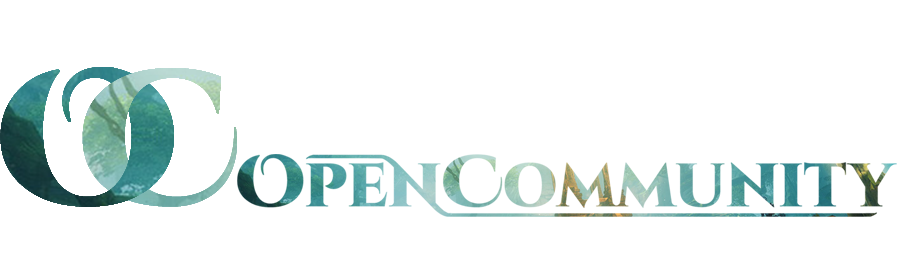


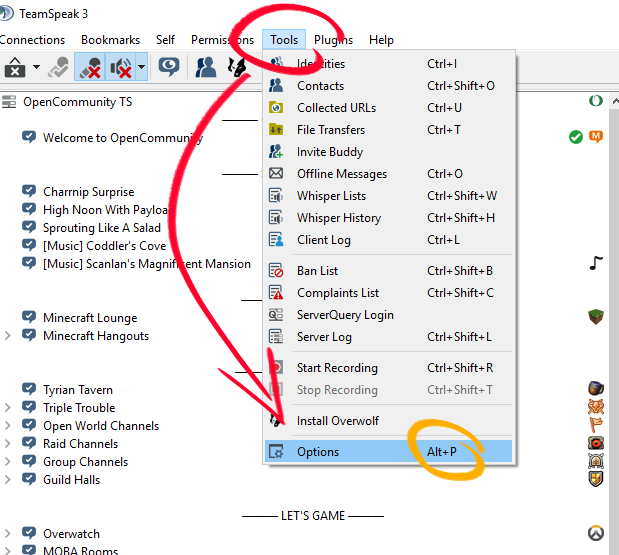
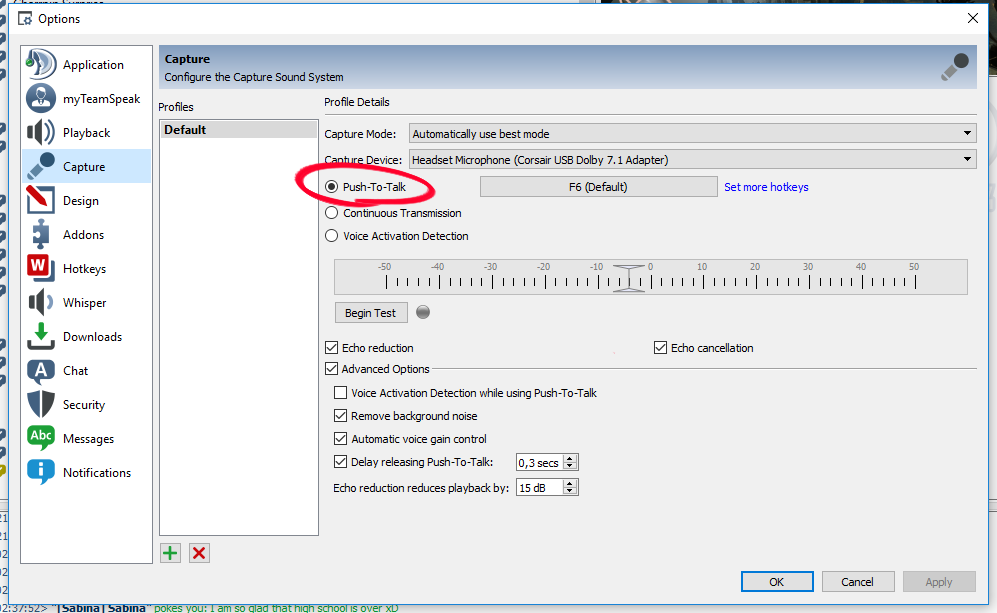
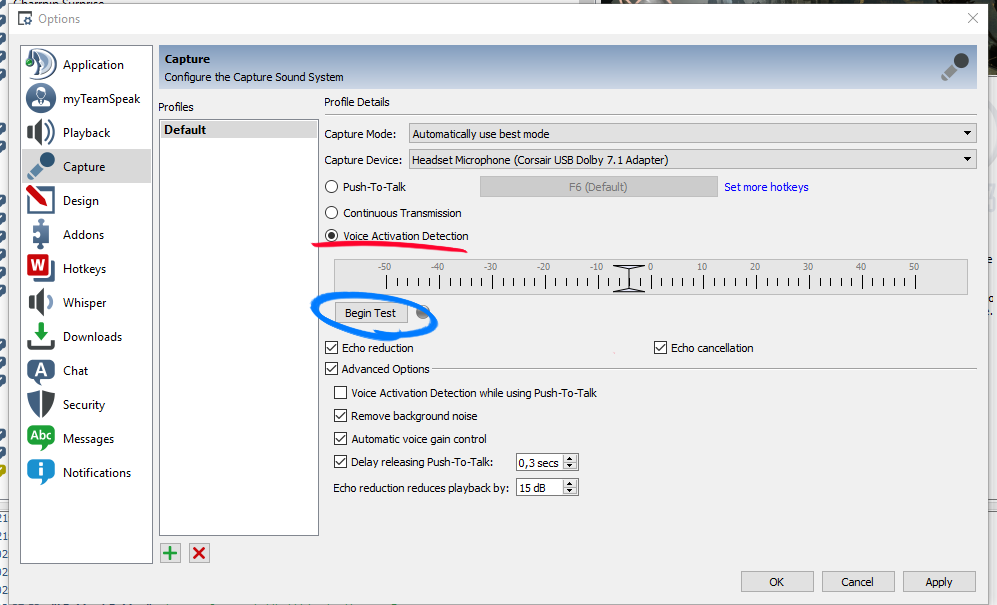
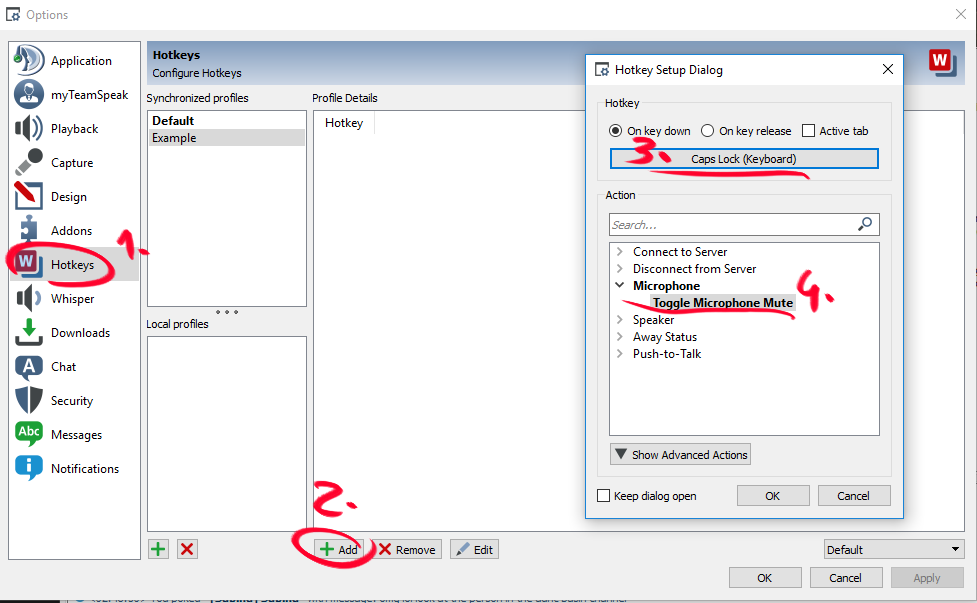




























DV Newsletter Archives
in [DV] Draco Venantium
Posted · Report reply
DV's August Newsletter [Sent out on 26.8.2015]